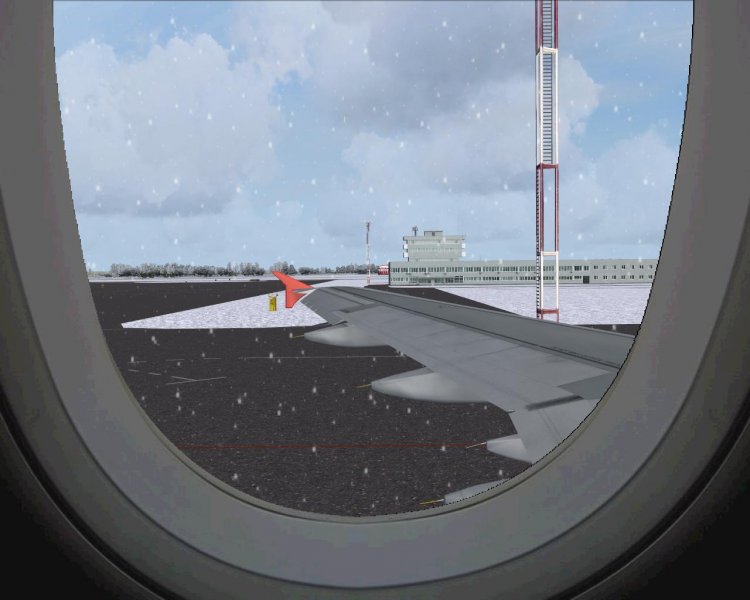New files in: 1 day, 3 days, 7 days, 30 days
| Most downloaded for: all time,
year,
half a year,
month,
two weeks,
three days
Most popular by rating | Submit a file
Most popular by rating | Submit a file
| Folder: |
Portholes for 757
| Rating: 5!
I decided to fly on a 757 and I needed the box to him but I do so and did not find, I decided to do all and to share with you.
→ Size:
598 KB
→ Date:
13 years ago (08.07.2011 10:05)
→ Author:
→ Approved by moderator:
omega
→ License:
Freeware - Free version, Unlimited Distribution
→ Downloaded:
636 time(s)
windows for An-148
| Rating: 5!
windows for An-148
→ Size:
1 MB
→ Date:
13 years ago (25.06.2011 15:04)
→ Author:
Konstantin
→ Approved by moderator:
Jeka_M
→ License:
Freeware - Free version, Unlimited Distribution
→ Downloaded:
724 time(s)
A complete set of panels at 16:10 "Aeroworx Super King Air B200". The kit includes previous changes. Awxb200.air removed from the file section of turbojet engine (according to the recommendations of the article "Dynamics of the theater"), which positively influenced the behavior of the aircraft. All other changes and additions are clear from the screenshots. For precise work trimmer PB recommended that a key through FSUIPC. I hope gentlemen virtual pilots are not scored this wonderful craft. On any bugs please report in comments.
→ Size:
21 MB
→ Date:
13 years ago (05.06.2011 07:38)
→ Author:
Markovski Yuri
→ Approved by moderator:
bazaranet
→ License:
Freeware - Free version, Unlimited Distribution
→ Downloaded:
898 time(s)
Panel for А318/319/320/321
| Rating: 5!
created by FS Panel Studio panel editor utility - http://www.fspanelstudio.com Posted: tow bar / steering panel messages crew panel of "light" overhead "wheel" to inform arbuzika panel flaps / spoiler / reverse positioning markers form the installation folder panel komiruete folder watermelon panel gauges in Karen pleasant flight sim:))
→ Size:
7 MB
→ Date:
13 years ago (03.06.2011 02:43)
→ Author:
http://www.fspanelstudio.com
→ Approved by moderator:
AirArt
→ License:
Freeware - Free version, Unlimited Distribution
→ Downloaded:
4180 time(s)
Indicator trimmer PB. In a real airplane pilot feels the situation trim wheel on his hands, Sim is more complicated. This inconvenience has led to place in your favorite aerovoksovskom in 200 position indicator trim. Configuration designed for my wide panel, but if a little pokoldovat, you can apply to any aircraft. Placed in the folder panel Gough trim.cab, then make the following changes: in file panel.cfg section; [Window10] - gaugexx = Trim! Pitch Trim, 751,880,47,84; [Window11] - gaugehh = Trim! Pitch Trim, 877,740,53,91; [Window12] - gaugehh = Trim! Pitch Trim, 781,880,47,84; [Window13] - gaugehh = Trim! Pitch Trim, 650,760,53,91. The file panel.vcpanel.cfg the following changes: [Window10] - gaugexx =.. PanelTrim! Pitch Trim, 751,880,47,84; [Window11] - gaugehh =.. PanelTrim! Pitch Trim, 877,740,53,91; [Window12 ] - gaugehh =.. PanelTrim! Pitch Trim, 781,880,47,84; [Window13] - gaugehh =.. PanelTrim! Pitch Trim, 650,760,53,91. Standard reminder - Do not forget to backup! Accordingly, instead of "xx" number of the gauge on the list.
→ Size:
102 KB
→ Date:
13 years ago (29.05.2011 17:35)
→ Author:
Lavinjer
→ Approved by moderator:
seric76
→ License:
Freeware - Free version, Unlimited Distribution
→ Downloaded:
240 time(s)
16/10 Panel on Beechcraft King Air B 200. The panel added murine band to call Radio Stack and Throttle Quadrant.
→ Size:
19 MB
→ Date:
13 years ago (25.05.2011 23:32)
→ Author:
lavinjer
→ Approved by moderator:
NetHunter
→ License:
Freeware - Free version, Unlimited Distribution
→ Downloaded:
546 time(s)
An24_Panel_wide
| Rating: 4.5!
The panel does not claim to be realistic, simple task was to make a comfortable wide panel.
→ Size:
8 MB
→ Date:
13 years ago (21.05.2011 18:40)
→ Author:
Juri Markovski
→ Approved by moderator:
AirArt
→ License:
Freeware - Free version, Unlimited Distribution
→ Downloaded:
1153 time(s)
Large-panel with aspect ratio of 16 to 10 for an aircraft model Aeroworx Super King Air B200 (monitors 1920x1200, 1680x1050). Originally made for himself: the set caused by panels, the lack of home devices such as trekir or projector, as well as the seriousness of the model and checklist, have led to to collect bar a la "all in one" - for, so to speak, the configuration of "one pilot. The first version was rather crudely, but above presented here was conducted fairly serious work, using Photoshop CS2 (trial version) and FS Panel Studio. I will try to carefully treat the panel and the location of the devices. And at the same time, the most frequently used instruments and toggle switches. For my monitor with a resolution of 1920 by 1200 has turned out, I think, is perfect. For some families panels almost completely disappeared from the need to call: a ceiling panel, radiosteka panel pressure setting on the plane - all of them button / toggle on the main panel. Caused by additional panels appearing in certain places without closing devices and form, and thus less need to move them, wasting time. Excluded and pilot a species - CP VFR, PIC IFR, CP IFR - as unnecessary. The panel is fully functional and ready to eat ", but nevertheless has a status of" beta. " That is, as it is not final. Firstly, in the panel are uncleared "roughness": it is cut from the diversity of native panel toggle switches, a yellow frame around the sealing device settings (resource, this device zakriptovan and it is not possible to edit it). Then I put on the panel, two instruments from defoltnogo King Air 350: trimmer and tiller flaps, because the family is also impossible to pull out of resources. I understand that these devices will not have any distorting effect on the dynamics of the airplane home (at least in the forum thread, where he was asked this question, no one expressed any opinion on the subject). But secondly, anyone can make valuable comments and / or pointing to some or other errors, and also give advice and suggestions to improve the panel. Constructive criticism is certainly welcome. A little more information about installation and changes contained in the representation in the archive file readme.txt.
→ Size:
10 MB
→ Date:
13 years ago (20.05.2011 10:18)
→ Author:
Дмитрий Казынкин
→ Approved by moderator:
Tim24
→ License:
Freeware - Free version, Do Not Redistribute
→ Downloaded:
687 time(s)
Species on the wing for the Airbus. Bmp files in the archive with these "Arbuzov" windows + configuration panel. Coordinates for vizualki PA. Enjoy your flight!
→ Size:
246 KB
→ Date:
14 years ago (08.03.2011 01:26)
→ Author:
→ Approved by moderator:
SLAVJAN
→ License:
Freeware - Free version, Unlimited Distribution
→ Downloaded:
2319 time(s)
Panel_Tu154M_PT
| Rating: 4.8!
Rebuild 2D-panel (noVC) for Project Tupolev Tu-154M. Just unzip archive to Panel (noVC) folder. Answer "Yes" on rewrite. Please save previous panel just in case.
→ Size:
4 MB
→ Date:
14 years ago (05.03.2011 21:30)
→ Author:
→ Approved by moderator:
SLAVJAN
→ License:
Freeware - Free version, Unlimited Distribution
→ Downloaded:
1728 time(s)
Wide panel for An-2 (16x9)
| Rating: 5!
Widescreen bitmap (16x9) for AN-2 model Anton Nikolaev, panels and devices Stepan Gritsevskogo. is optimized for screen resolution of 1920x1080. The model itself is here http://www.avsim.su/files.phtml?fileid=18693
→ Size:
5 MB
→ Date:
14 years ago (12.02.2011 00:33)
→ Author:
Phemmer
→ Approved by moderator:
@ntuan
→ License:
Freeware - Free version, Unlimited Distribution
→ Downloaded:
919 time(s)
Photorealistic Panel and start the APU engine, developed on the basis of wide-format panel from Wishmaster. For SCS Tu-134A v1.2
→ Size:
539 KB
→ Date:
14 years ago (30.01.2011 15:08)
→ Author:
→ Approved by moderator:
smart32
→ License:
Freeware - Free version, Unlimited Distribution
→ Downloaded:
877 time(s)
2-D graphic panels for the IL-18
| Rating: 5!
2-D graphic panels for the IL-18: http://www.avsim.su/f/fs2004-originalnie-samoleti-40/il-18-34726.html?action=comments. Panel FAC-Shift +1 panel PAC-Shift +5 Navigator Shift +2 Top Shift +3 Power Shift +5 Service appliance Shift +6 The rest is called icons. To change the panel on the FAC PAC, you should click first Shift +1, then Shift +5. To change the panel on the FAC PAC must first press Shift +5, then Shift +1. In this case, the Shift can not let go.
→ Size:
25 MB
→ Date:
14 years ago (21.12.2010 01:12)
→ Author:
Зеленкевич Петр
→ Approved by moderator:
SLAVJAN
→ License:
Freeware - Free version, Do Not Redistribute
→ Downloaded:
5548 time(s)
Booth stern arrow Tu-142(Tu-95)
| Rating: 5!
Alternative replacement species back to the model Dmitri Samborski
→ Size:
3 MB
→ Date:
14 years ago (06.12.2010 01:18)
→ Author:
Фото-Владимир Алексеенко, обработка-53981
→ Approved by moderator:
AirArt
→ License:
Freeware - Free version, Unlimited Distribution
→ Downloaded:
912 time(s)